WhatsApp has introduced a highly anticipated feature that Android users have long awaited. You can now have multiple WhatsApp accounts on your Android device, making it easier to manage different aspects of your life without the hassle of logging in and out. Read Official Announcement By Whatsapp.
Multiple WhatsApp Accounts on One Device
WhatsApp now allows you to have two WhatsApp accounts simultaneously on your Android device. This eliminates the need for constant logging in and out, making your messaging experience more convenient.
Setting Up a Second Account To set up a second WhatsApp account, you will need a second phone number and SIM card or a device that supports multi-SIM or eSIM functionality. Here’s how to do it:
- Open WhatsApp settings.
- Click the arrow next to your name.
- Select “Add account.”
It’s that simple! You can now manage multiple accounts seamlessly within the same app.
Privacy and Customization With this update, you have full control over privacy and notification settings for each WhatsApp account. Customize your experience by keeping work and personal conversations separate and setting different notification preferences for each account.
A Word of Caution: Stick to the Official WhatsApp While the ability to have multiple WhatsApp accounts on one device is exciting, it’s crucial to use the official WhatsApp application. Many imitations and fake versions are available, but your messages are only truly secure and private when using the official WhatsApp.
WhatsApp’s new feature has made life much easier for those who need to manage multiple accounts. Whether for work, personal, or other purposes, this update ensures that you can stay connected without the hassle of switching devices or constantly logging in and out. Enjoy this feature while prioritizing your security by using the official WhatsApp application.

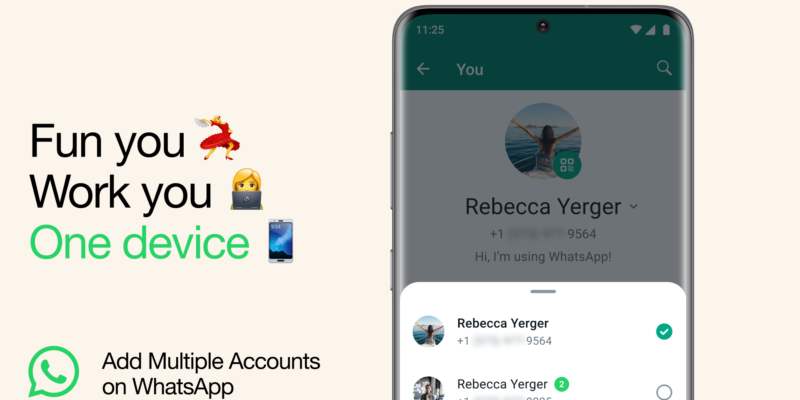








Comments